Dear Teal,
Wow, you sure have a lot of different responsibilities and a lot to do! But no worries, a good system will make all that work seem much more manageable, and I will do my best to help you find that system.
You might want to read through this post with a notepad and jot down any idea that you want to try. And when you are finished make a point to try one idea right away. As you try things, reflect each day what went well and what you are still struggling with. If the pain point is large enough go to your note and try another idea that could solve your problem.
Before we jump into some specific ideas, I want to point out some things to keep in mind while embarking on your journey of finding your perfect productivity system.
Developing a Productivity System
The right approach and mindset
There are ton of different ways to set up a productivity system. But don’t let that overwhelm you. Any type of system is better than none, so you just have to start somewhere.
This post should give you plenty of ideas on where to start. But don’t feel like you have to implement everything right away. One step at a time.
The only way to find the perfect productivity system is through trial and error. You won’t know if something works for you until you try it.
Make sure to regularly reflect on what works well in your system and what needs improvement. Then tweak and repeat.
Never feel discouraged when something isn’t working, just see it as an opportunity to try something else. You will often get valuable insights when you ask “Why is this not working?” and that will help you find a better solution.
And always give a new strategy some time before you decide to keep, modify, or discard it. A strategy that feels a bit clunky at first might become your new best friend once you get used to it.
Attributes of the perfect Productivity System
The end goal
It’s a good idea to start off with painting a clear picture of the end goal.
What problems specifically should your system solve for you? How should your workflow make you feel?
Having a list of specific points gives you something to check your current system against.
From what you wrote it sounds like a good system for you should:
- reduce anxiety and worry about forgetting things
- make your entire workload feel more manageable
- help you feel in total control of your tasks
- create a nice balance between your responsibilities
- remove the question marks about what to do when
- motivate you to get things done you don’t love to do
- help you remember tasks at the right time (e.g. homework you assigned)
One day at a time
The key to being able to manage a lot of responsibilities without feeling overwhelmed is a system that allows you to only focus on one day at a time. If you are confronted with ALL your outstanding work each and every day you’ll quickly feel paralyzed by overwhelm.
So your system should allow you to contemplate one day at a time.
Reading through all the points below should help you get lots of ideas on how to achieve that. Specifically the paragraphs on long-term planning.
A non-overwhelming daily to-do list
Since you will be focusing on one day at a time, you want to also make sure that your daily to-do plan is appealing to work on.
Here are three important points that help make that happen:
- Write tasty tasks -> start with a verb, be specific, make them short
- Make a list that is doable. The hours scheduled should be realistic. (time estimates can help)
- Prioritize and organize the items on your list so you can always easily figure out what to do next. Use sections, stars, due dates, and task order to do so.
Capturing Ideas and Tasks
A key habit for any productivity system
One important tenant of all good productivity systems is that you should never try to store things in your head. Any idea or task should be captured in an outside system as quickly as possible.
This keeps your head free to think and ensures you won’t forget anything.
Regularly capturing things is a habit. It will take some time to always remember to write a task or idea down. In the beginning it can help to make a daily or weekly task “Capture tasks” where you brainstorm things to add to your master list.
Productivity Apps for capturing tasks and ideas
I recommend having two places where you capture things: one place for tasks (things that need doing soon) and one place to capture more general ideas.
Task manager for capturing tasks
It makes me happy to hear that you are using Amazing Marvin as your task manager. Great choice! 😉
Any task that comes up should be immediately put into your task manager. In Marvin you can use the #Inbox shortcut in your day view to send a task straight to your Inbox in the master list whenever you don’t want to forget a task but don’t want to do it right away. Or use the “+” sign to schedule it to a specific day (tomorrow or in a week, etc.). If you are not in the day view (e.g. Super Focus Mode) and you think of something else to do, press the spacebar to get an input field where you can send tasks to your master list from anywhere.
Note/document app for capturing ideas
In addition to Marvin you might also like to use a note and document app such as Google Drive (free) for capturing ideas.
Whenever you have an idea for a lesson or a project, write it down in your notes. You might get a burst of ideas for activities to do with your class or all of a sudden have a lot of ideas for test questions.
It’s great to capture those ideas as they come up in one place. Not only does it feel like a relief to know you won’t forget them but it will also make your work later on a lot easier when all you already have something to work with — especially when your notes are nice and organized.
Marvin setup ideas
Let’s get the party started
Let’s get into some ideas on how you can use Marvin to manage your workload and specific solutions to your problems.
Try them out and modify them to your heart’s content. You’ll always know best what is working for you and what isn’t.
Master List Setup
Create main categories and subcategories
The first thing to do is set up your master list. I would make a main category for each of your responsibilities and pick a color that you associate with that type of work.
For the teaching it might also be a good idea to make a subcategory for each class you are teaching. Here is an example of what your master list might look like:

Perform a Braindump
Next you want to try and get every task and project you currently have to do out of your brain and into the master list. Some people like to just dump it all into the Inbox first and sort it later.
Create projects
Once you have a nice list of all your current to-dos, go through them and think about which one of these are actually projects. Anything that includes multiple steps (that you can’t all do in one work session of 30-60min) or spans multiple days/weeks is a project.
File the tasks and projects
Sort the projects and tasks into their categories if you created them in the Inbox.
Assign due dates
Assign a due date to tasks and projects that have a hard deadline.
Prioritize
If you want to prioritize your to-dos, turn on the prioritization strategies for tasks and projects and mark items as red, orange, or yellow. It might be also a good idea to quickly sort items so whatever you need to do first is on top.
Remember to capture tasks
Moving forward it’s all about capturing any task that comes up in your master list (as discussed above) and doing regular maintenance work in the master list so your tasks are always relevant.
To help with maintenance, you can use the “Weekly Review” strategy or set up a recurring task to remind you to go through the master list to delete items, create new ones, add tasks to projects, assign due dates etc. Strategies such as “Missing Next Steps” and “Staleness alert” can help you notice when something needs your attention.
Recurring Tasks and Projects
The next thing I would do is set up recurring tasks and projects. This is super helpful to ensure you don’t forget any regular duties.
Go through your list of work and think about each item and whether it could be turned into a recurring item. The more recurring tasks the less manual adding you will have to do throughout the week and the less likely something will get forgotten.
It might make sense to create recurring tasks for things like:
- meeting prep
- meetings
- lesson planning
- making a tutor schedule
- etc.
Don’t worry if something is technically recurring but not always exactly the same. During your weekly planning you can always delete recurring tasks or move them to a different day. And you can always modify your recurring tasks or use saved items instead for projects that have irregular intervals.
Do more non-urgent but important tasks
Recurring tasks can be useful to get you to do thing that you technically want to do more of but are not urgent (no external deadline, no immediate consequence of delaying it) and which therefore most often just don’t happen because there is so much else to do.
This could be things like:
- reaching out to vulnerable students
- brainstorming ideas for extracurricular programs
Making progress on long-term projects
Recurring tasks can also help you to make sure you make regular progress on big long-term projects. Instead of pushing it off and then completing a project all at once, set up a recurring task within a project to spend 15 to 30 min on that project daily or a few times per week. Make sure you have already broken down the project somewhere (either in a separate document or inside Marvin as tasks or notes) so you always know what to work on when it’s time to work on the project.
Section Setup
As you probably have already figured out, in Marvin you can break up your daily to-do list into sections. Any kind of sections!
The type of sections you chose can make a big difference in your daily workflow. So definitely experiment a lot with different kind of setups. A few ideas below that you can mix and match.
Essential and bonus sections
One idea that might work well for you is to use one section for tasks that absolutely have to get done today (“essential”) and one section for tasks that you can work on if you have time (and energy) left over after completing all the essential tasks. You could call this section “bonus”.
Separate essential “at school” and “at home” tasks
You might even want to create two separate sections for your essential tasks, one for tasks you want to do while you are at school and one for things you do at home or after classes are done.
Alternatively, you can add labels with the location context and then filter by them depending on where you are.
Teaching section for in class tasks
In addition to these two sections you could also have a section called “Teaching” where you put tasks that you want to remember while you are in class:
- Checking in with a specific student
- Signing a form for someone
- Asking about the homework assignment
Since you have several classes, it might be a good idea to add a specific label for each class to a task. So whenever you are in a class, click the label to filter the tasks so you only see the ones relevant for that specific class.
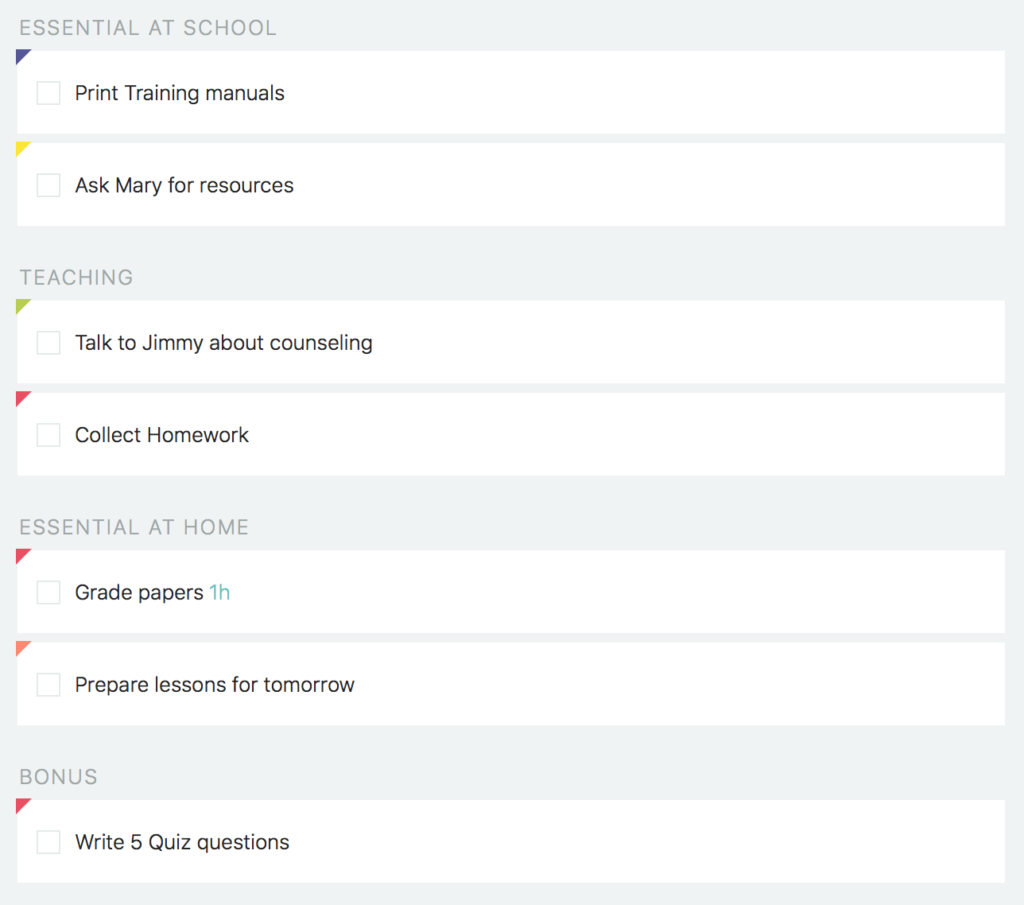
Extra Section Tip
Click on a section to only see the tasks from that section. This helps to make your list feel less overwhelming so you can focus better on what is relevant right now. In addition to this, if you ever feel overwhelmed by multiple tasks, immediately go into the Super Focus Mode. It can make a world of difference.
Planning your months, weeks, and days
Doing it right
Now that the basics of your system are in place lets get into “using the system”. There are basically two main types of activities in a work system: planning and working.
Why planning matters
Planning is all about making it easier for you to do the work later on. You decide ahead of time what is important to do next and figure out when to do what, so that throughout the day you can focus on getting the work done.
The way you plan makes all the difference between feeling overwhelmed or calm later on and how much you actually get done. Planning ahead also ensures that you’ll start on projects early enough and helps you spot things you need to delegate when there is still time to do so.
Monthly Planning
At the start of each month it’s helpful to do a monthly planning session. You can set up a recurring task for this to make sure you don’t forget. It also helpful to have a checklist that lists the steps you take during your monthly planning. You will build this as you go.
Figuring out which projects to do this month
Monthly planning is all about figuring out what should have priority this month. Check your calendar for deadlines of projects and figure out if it’s time to start them this month. Create a project in your Master List for everything that needs your attention this month.
Break large projects into monthly subprojects (milestones)
Large projects that span past this month benefit from having a subproject that you can complete within the next month. Think of this like a milestone you want to reach for the larger project.
Plan projects with the “Planning ahead” strategy
If you use the “Planning ahead” strategy (which is helpful if you have a lot of projects) you can assign the projects you want to complete this month to this month. You can also allocate projects to specific weeks within that month or leave that to your weekly planning. Those projects are now more easily accessible for task scheduling in your planning sidebar and in the dashboard.
Prepare projects for action
Next, you can also go through each of the projects and write down some project notes and add the first step to take for each project. This will make it easier to get started later on. Alternatively, you can do this as part of your weekly planning.
Weekly Planning
Each week I also recommend doing a weekly planning session. This will make your daily planning easier. Just as for the monthly planning it can be helpful to have a checklist for your weekly planning.
Pick projects to focus on this week
Figure out which projects you want to tackle this week and allocate them accordingly if you are using the “Planning ahead” strategy. If you haven’t already it’s now time to add 1-2 next steps (tasks) to each project and try to get a better idea of what you need to do to get it done. You can even schedule some tasks to a specific day this week already.
Map out your week with time blocks or time goals
If you are using any of the strategies recommended below (time blocking, time goals) it makes sense to map out your week during your weekly planning session.
Daily Planning
Planning for the next day is best done the night before, where you have the freshest information about what is on your plate. It will also help you to feel at ease and sleep like a baby when you know that the next day is already planned.
Depending on what you did during your weekly planning you might already have most of the days scheduled. But it’s always a good idea to go through it again and make sure the day plan makes sense.
Don’t over-schedule your day
When planning a day there are a few pitfalls. The most common one is trying to cram way too much into one day. There are only so many hours one can be productive in a day, so knowing that limit and making sure you stick to it is vital.
A too ambitious plan can overwhelm before you even get started and leaving things undone feels very demotivating. So it’s always best to err on the side of caution and plan too little. Time estimates are great for helping you create a more realistic day plan.
Planning a realistic day sounds simple, but in practice it is extremely difficult to do. Our desire to get a lot done each day coupled with a natural optimism that tomorrow we’ll have endless motivation and energy makes it very difficult.
Having a bonus section is often a good compromise. It allows you to add a lot of tasks to your day that you want to get done, but it feels less bad when you don’t finish all of them as they were “bonus” anyway.
When planning your day it is also very important to leave enough leeway for spontaneous events and tasks that come up. Try to get a feel for how much of your day is taken up with these kinds of things and leave room in your calculations for those events.
Have a system for day planning
A common problem with day planning is not knowing what to do. I go into a couple solutions for this dilemma in the section “Deciding what to do each day & finding balance” below. But if you figured out what projects to focus on this week, then picking tasks for your day should already be a lot easier.
When picking tasks for your day, you can click on the “This week” tab to see your projects for this week.
Solutions for your unique productivity challenges
You mentioned a couple of specific challenges you face. Here are a couple of ideas on how to tackle them.
Hyperfocusing on specific tasks at the expense of others
Being able to hyperfocus on a task as someone with ADHD means that you find that task interesting and stimulating. Which is great! But of course, the challenge is to not get so lost in those tasks that you neglect everything else.
Reward yourself with interesting tasks
Try to use those interesting tasks to motivate yourself to do other tasks. Make a rule that whenever you feel excited about a task, you must get something else done first. The stimulating task will then act as a reward for getting something you dread done. This can be highly motivating!
Use timers
To ensure you don’t get lost in the fun task, set a time limit ahead of time and use a timer. Depending on the length of the task, try to aim for 30-60min reward sessions. Once the timer goes off you have to complete another must-do task before allowing yourself to continue working on your task of choice.
As an added bonus, the time limit will also help to you to not get lost so much in unimportant details because you will want to make as much progress as you can within the time limit.
Plan projects in advance and make it a point to get started on the first task right away
Sometimes projects that are not part of our regular workday routine can be a real struggle to work on. But there are a few things you can do to ensure those projects don’t get left behind.
Setting up a project
Make project planning part of your monthly or weekly review. Each month think about what projects are on your plate. Create them in Marvin as a project so they become real. Then assign a due date if they have a deadline.
Next, it’s important to make it easier for your future self to actually work on this project. Think about the individual steps you have to take to complete this project and write those steps down. You can either add them as tasks to the project in Marvin or write them down into the project note (turn on notes strategy) first. Breaking down a large project is sometimes easier in a text document where you can edit and group things quickly.
With big projects it can be difficult to anticipate all the tasks that will come up. And upi don’t have to think of all the steps ahead of time. But make sure you always have at least 1-2 tasks inside the project that are the next steps you have to take in order to make progress on that project.
Planning time to work on the project
Once you’ve outlined the project, you’ll probably have a better idea of how long it will take you to do the project. You can now calculate how much time you should spend on this project each week or day to get it completed in a timely fashion. Generally, it is best to build in a lot of leeway (add 30-50% of your first estimate).
During your weekly review, plan when you’ll spend the necessary time on that project this week. Pick the next step and add it to a day where you have some time. You could use the time blocking strategy here, where you map out your fixed commitments (lessons, lesson planning, tutoring, leisure, etc.) and then figure out if there is a slot available for working on projects that week. This will help you see if you actually have enough time to do it all by yourself.
As mentioned earlier, you could also set up a recurring task to work a bit each day or week on a project.
Get started as soon as possible
Getting started is always the hardest part. If you know you have a project to do but wait to get started, the hurdle to work on that project will become larger and larger each day that passes. So getting started as soon as possible is key.
Try to get started (even if it is just 10min) on the project as soon as possible. Outline one step to take and take it right after you are done planning. This will make it much easier in the future to continue working on the project.
Deciding what to do each day & finding balance
With so many different responsibilities it is no wonder that you struggle with analysis paralysis. Wondering what you should be working on is a really big productivity killer and stress producer. So getting a handle on that is a top priority.
You want to have a simple set of rules that you can stick to while planning your months, weeks, and days. The key is to set up the right rules.
Good rules will be easy and clear to follow so you don’t struggle with making decisions. And good rules will automatically create the right balance for you.
Themed days
Some people swear by having themed days. Besides your regular daily work of teaching and lesson planning you could say Monday is “Admin day” , Wednesday is “Training day” and Friday is “Extracurricular Programs day”. This allows you to not think about part of your workload for most days, which helps to make it feel more manageable on a day-to-day basis. It also reduces your choices for your daily planning so there is less question about when to do what as a large part is already taken care of by the day themes.
There is no specific way to implement day themes in Marvin yet (coming later this year). But you could type in the theme of the day into each day note on top of your to-do list as part of your weekly planning.
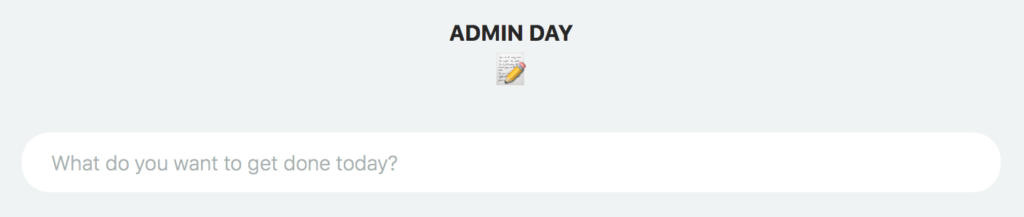
Time blocking
If having themed days does not work well, maybe try the more flexible approach of time blocking. Map out your week as part of the weekly planning with time blocks. Start with the fixed commitments (lessons, meeting) and then add in time to work on different projects and areas of responsibility.
You can see the time totals for each category on the left. This lets you adjust your plan so you can make sure each area has the right time dedicated to it based on your current workload.
Experiment with time block size and day variability. Some people like to have only a few different time blocks per day, others like to have a large variety each day to keep them interested. Be mindful of what you are going for and why.
Daily time targets
A similar idea to time blocks but without the pre-committed time associated with it can be achieved with time targets for each day.
Turn on the “Daily time targets” strategy and set up on which days you want to spend how much time on your categories or projects. Then during the day try to meet the time goals via time tracking your tasks.
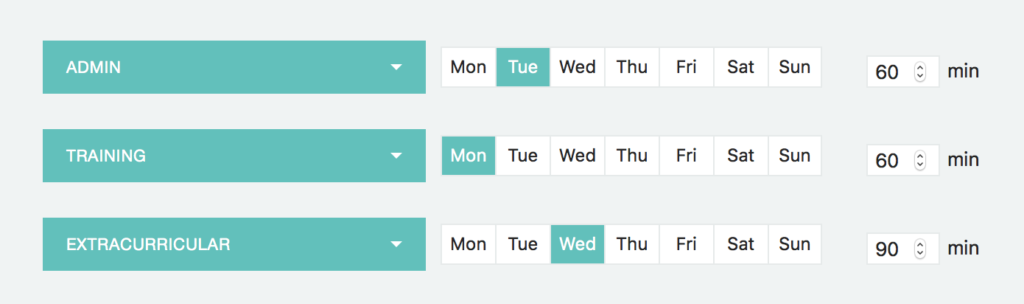
Just as with time blocking, experiment with variability until you find something that works well for you. For example you might only want to set up time goals for work categories that you struggle to get started on or find a good balance in and leaving out the teaching and lesson planning, which you will do anyway.
And as always, tweak everything until you find something that works well for you. Experiment with the target size (30 min or 90 min etc.), the weekdays and combination of categories you like to work on for each day.
This strategy often works well for people with ADHD, since the almost game like nature of trying to meet a time goal is challenging and can add some extra stimulation.
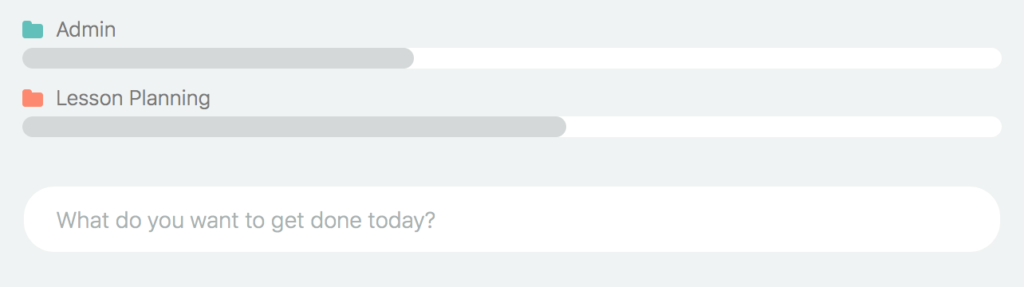
Keeping track of homework assignments
If you plan homework ahead of time set up a document or spreadsheet on Google Drive where you write down the description of the homework, the class, assignment and collection date. An ideal time to do this is during lesson planning.
Immediately after creating the homework plan, create a task for each of the homework assignments with a label for the class and schedule it for the day the homework needs to be collected.
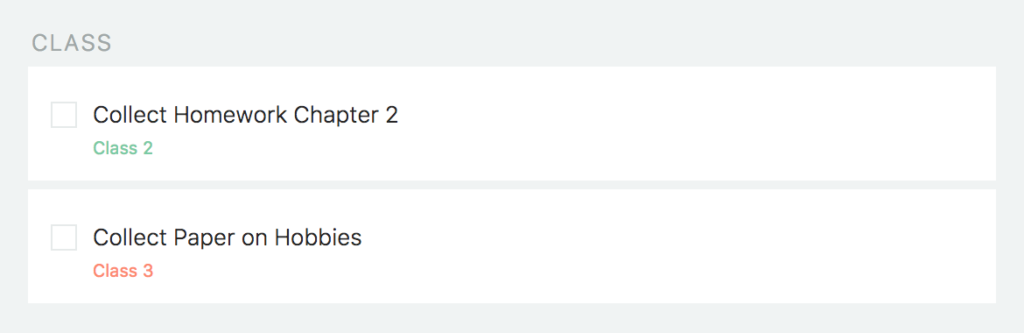
You could even set a reminder inside Marvin. To do that turn on the reminder strategy, add a specific time to be reminded as part of the task title and set the reminder for the time you usually collect homework. And make sure to have the sound on.
If you do not plan homework assignments ahead of time, create the task to collect the homework as soon as you assign the homework.
Extra Strategy recommendations
Using Time Estimates
When we have more to do than there are hours in the day, building our time awareness and managing our time is of utmost importance.
I would encourage you to turn on the time estimate strategy for a while and so you can assign a time estimate to any task you create.
It does make adding tasks take a few seconds longer (but it’s really easy to do in Marvin) but the benefits you reap from using time estimates are enormous.
After a while when you feel like you have become more aware of how long things take, you can stop using the time estimates strategy.
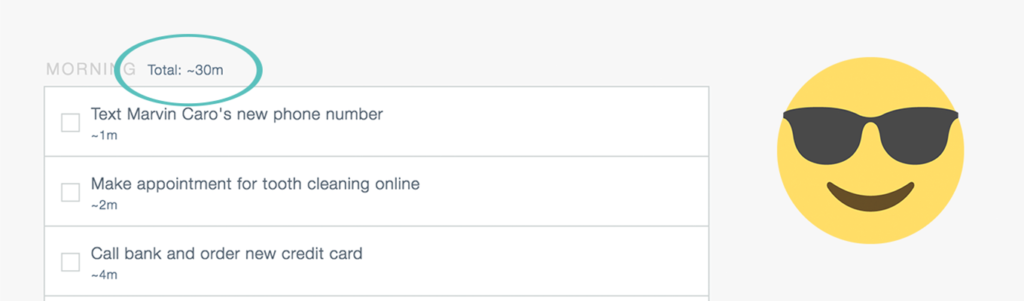
Closing Thoughts
I hope that this will give you lots of ideas on how to build your own productivity system.
Remember it is all about continuously tweaking the system. Whenever something doesn’t feel smooth try to identify the problem and come up with some ideas for solutions to try. You know you are on the right track when your workload starts to feel more manageable and you feel a sense of control.
As new features come out in Marvin, read through their description and integrate them to solve pain points and improve things further
If you have any follow up questions or a new issue pops up while you are exploring workflows, just comment below or reach out via email.
Happy teaching!
-Marvin

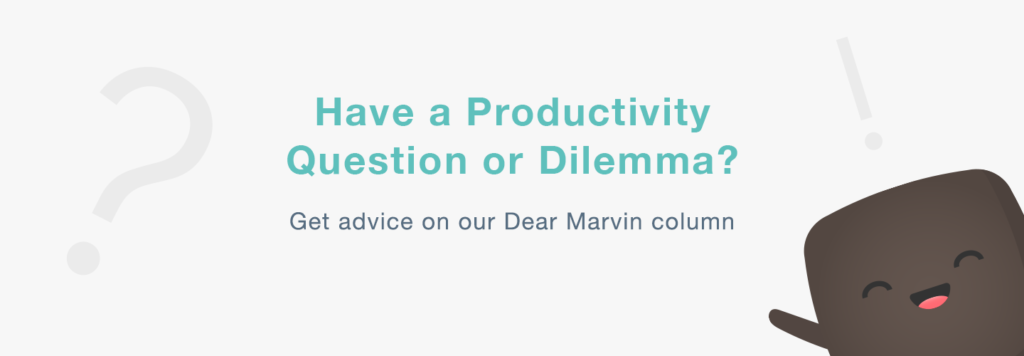
1 Comments
Daniel
Amazing, Marvin people. Thanks