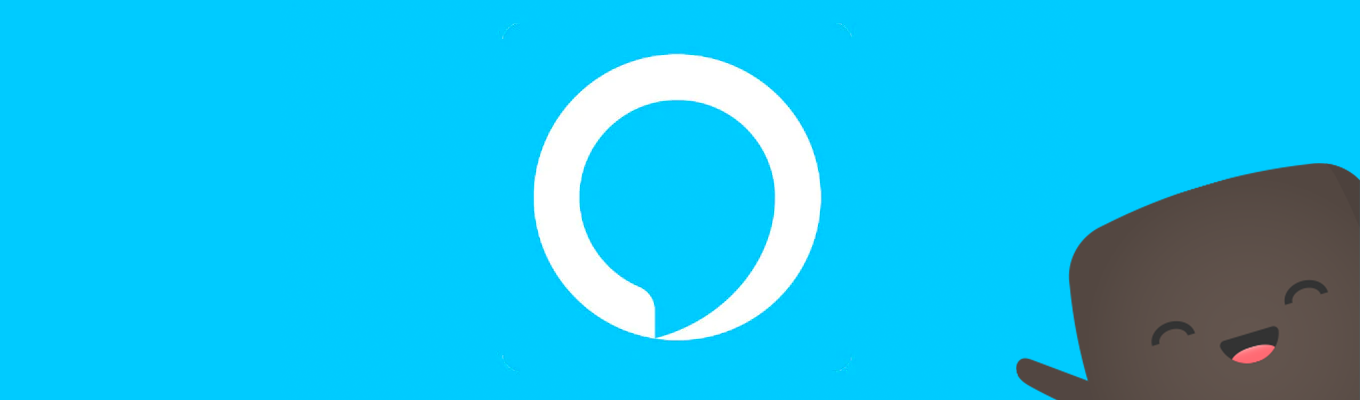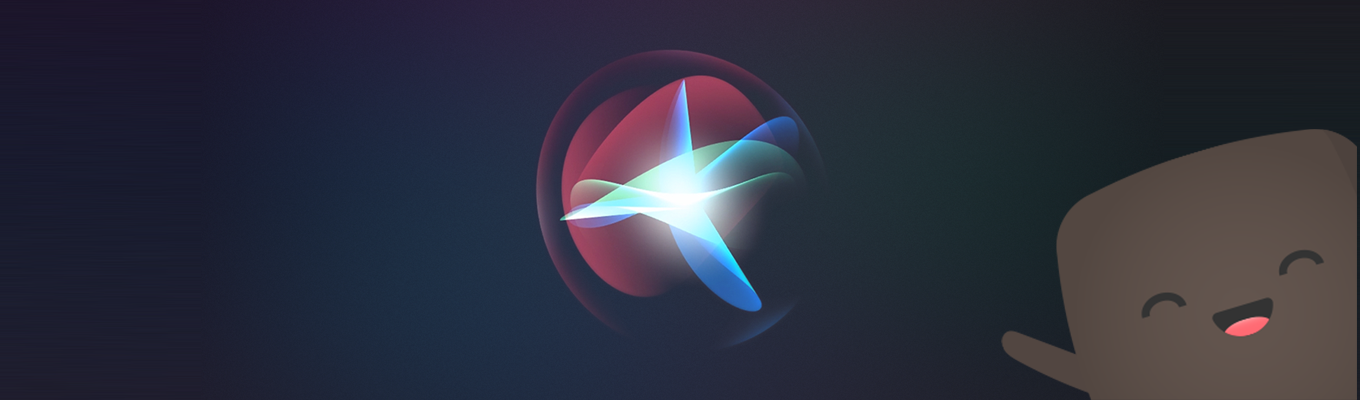Labels are probably one of the most commonly used features in a to-do app. While there are some great standard use cases for labels, let’s have a look at some more creative ways to use labels to help you get more done.
Beware of over-labeling!
But first a little warning: over-labeling is a real thing. It’s super easy to go overboard with labeling and tagging every item with multiple labels. This can make your workflow more time consuming and complex than it has to be.
Feel free to try a new labeling system for a bit if you feel like you haven’t found what works well for you yet or you are in need of switching things up a bit to make things interesting again (ADHD!). But whenever you add a new label, go through your list of labels and see if you can delete anything that is no longer being used.
In Amazing Marvin you can quickly delete a label in the labels settings and it will remove it from all items.
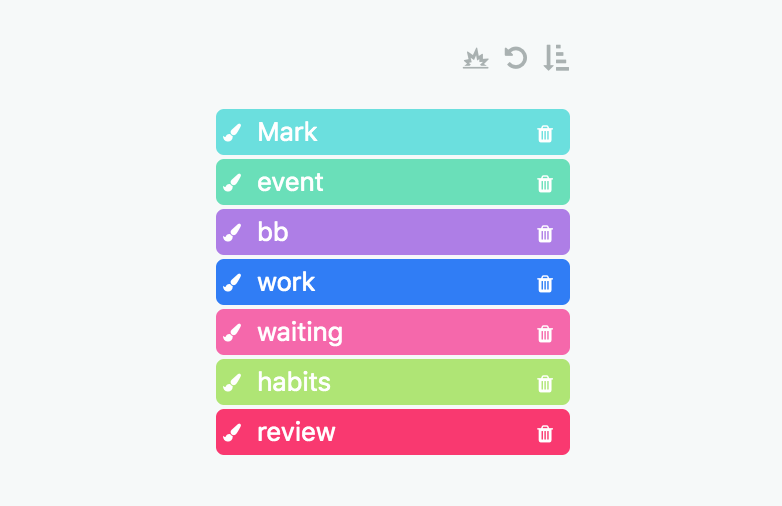
5 creative use cases for labels
So let’s dive into these 5 creative label-use examples:
1. Physical
If you are like me and work on the computer most of the day it can be nice to mark tasks that involve some physical activity so you can intersperse those with your other tasks to not be constantly sitting around.
After all, sitting is the new smoking…
Examples of physical tasks:
When working from home this could be household chores or healthy habits like stretching, back exercises or taking a quick walk.
Be creative with this one, even a phone call or chatting with someone can be physical (just walk around/stand while doing it!).
Tagging tasks like this as @physical it will help remind you to do these things while moving.
If you have a standing desk you can also mark tasks that require less focus with @standing to remind yourself to perform these tasks while standing.
Integrating @physical labels into your workflow:
Creating a Smart List with @physical tasks always gives you a list to pick from when you feel yourself in need of some movement.
You could even set an hourly timer to remind yourself to do a physical task next. Moving at least once every hour is the current recommendation for optimal health.
2. Fun
Personally, I really like to keep a @fun tag and apply it any task that I feel kind of excited about.
There are probably some things on your to-do list that you look forward to more than others and having a nice list of “fun” tasks to do when motivation is low helps you to not sink into complete inactivity.
Another benefit is that labeling a task as fun helps to remind you that even if this tasks might never be as “fun” as binge watching Netflix with a tub of ice cream, work can (and often should!) still be fun in its own way.
3. Weighing on me
This is another personal favorite of mine.
If you suffer from procrastination or anxiety, it’s absolutely crucial to regularly check in with yourself and do an assessment of what is weighing on you right now.
Often there are lots of things weighing us down that we can do something about (our tasks!).
Dreaded tasks have a way of piling up. And even when you do our best to avoid thinking about them, they are always in the back of your mind somewhere. Feeling the constant weight of all those tasks can really decrease your productivity and motivation.
Integrating “weighing on me” labels into your workflow
So make sure you schedule time each week or month to perform this little “exercise” or do it whenever you feel overwhelmed:
Take a moment and sit down with your tasks. Identify what is really burdening you right now. Hint: it’s those things that make your heart go faster when you think about them (not in a good way!) or the things that pop up at random when you try to sleep.
Add a @weight or @weighingMeDown label to those tasks and projects and create a Smart List for them. Then try to tackle at least one thing a day, step by step you will feel so much lighter.
4. Urgency
For a lot of us only very few tasks have a strict deadline (e.g. taxes or someone’s Birthday). But even without a deadline some items are more urgent than others.
Labels can come in handy here to add some urgency differentiation to tasks that don’t have strict deadlines.
Integrating urgency labels into your workflow:
Grouping tasks based on urgency
As an example, you could add an @urgent tag to tasks that need to be done as soon as possible and a @soon tag for tasks that should be done ideally within the next few days or weeks.
You can then keep a Smart List for each of these labels and either schedule time to work on them in your calendar or prioritize them in your day or weekly planning.
Cleaning up an overflowing day plan
Using urgency type labels can also come in handy when your day plan has grown to astronomical proportions and is in need of a clean up.
Simply unscheduling all tasks can feel too scary as you don’t want to loose track of those tasks. There is a reason you scheduled them into your day before, usually because they have some kind or urgency.
Adding some urgency labels and creating Smart Lists for those labels and then unscheduling the tasks creates a sort of “intermediate place” for them. They are not in your day list yet, but also not all the way back in the Master List with all the other tasks that aren’t quite as urgent yet.
If you have a bad habit of over-scheduling your days keep these lists around and regularly send items there to keep your daily list as focused as possible. The smaller your day plan the more likely you are to get a lot of tasks done.
And after you finished all your tasks for today you can do some extra ones from the limbo lists.
5. Emotions
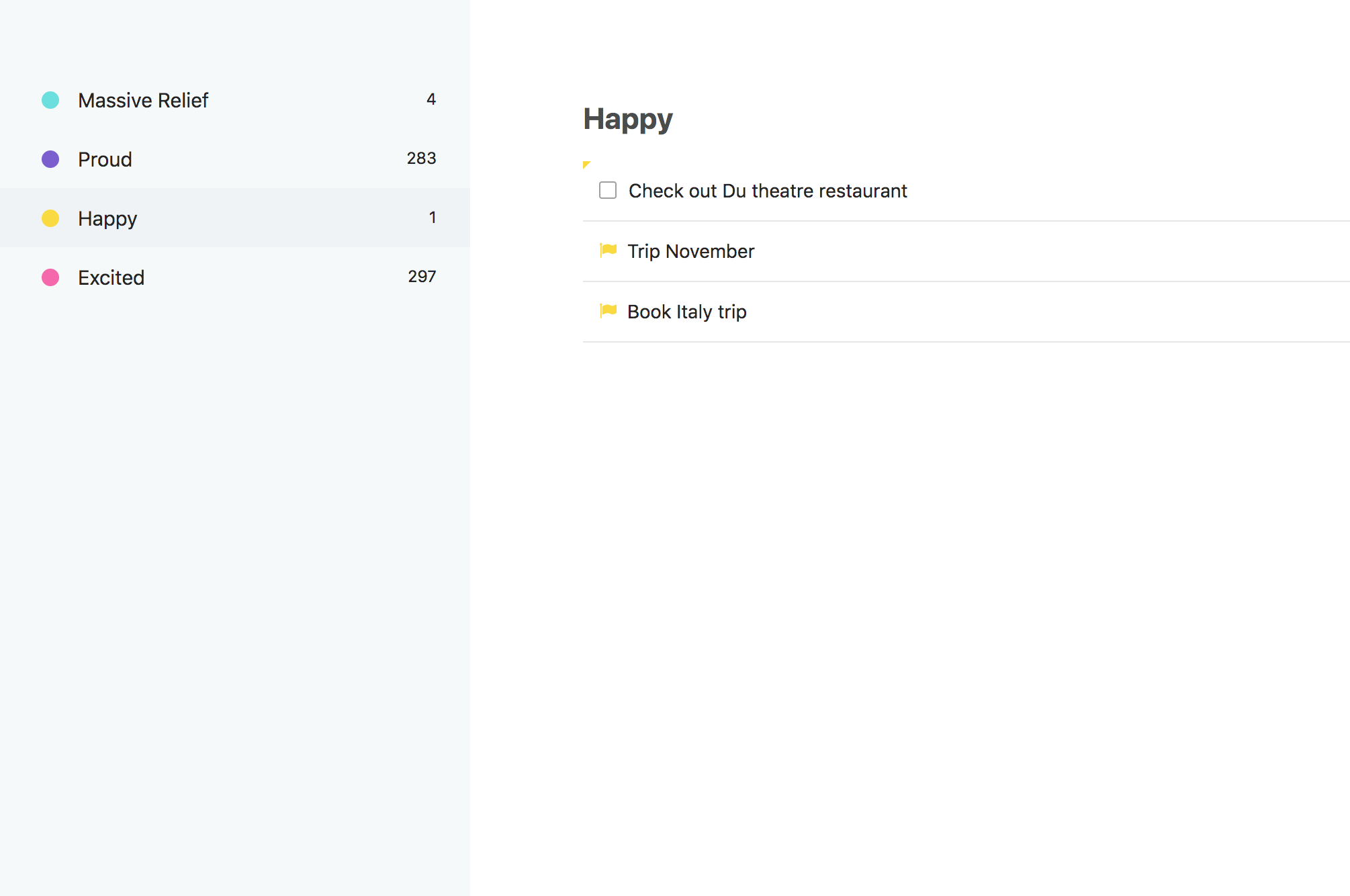
This is an interesting psychological hack that targets your emotions. The idea is that you tag tasks and projects with the positive emotions you will feel once the item is completed.
This helps to balance negative emotions we might associate with a task. The tag serves as a constant reminder of what we have to gain from completing this task.
Having to think about why we are doing a task in the first place is also great for building up motivation.
Integrating emotion tags into your workflow:
Keep a Smart List for each of those positive emotions, connect the lists to the custom sidebar and pick from the lists based on which emotion you currently desire.
You might also want to set up targets for yourself where you aim to complete one task each day that will make you feel “relief” for example.
Share your own ideas
I hope there was an idea you liked in this article or something that gave you some inspiration to use labels in a way that is helpful for you.
Please share your experience or ideas around creative label use in the comments. 🙂
Also published on Medium.